Are you new to mobile repair or confused about how to safely use a battery booster while repairing smartphones? Don’t worry! This step-by-step guide is designed for beginners, hobbyists, and even aspiring mobile technicians who are learning through a mobile repairing course in Ghaziabad, Delhi.
Whether you’re working on a dead phone, troubleshooting power issues, or testing a motherboard, knowing how to handle a battery booster for mobile repairing is critical. In this guide, we’ll break down everything you need to know in simple, everyday English—plus how you can boost your skills further with practical training.
🚀 What is a Battery Booster in Mobile Repairing?
A battery booster is a compact power-supply device used in mobile repair shops to deliver direct power to a smartphone motherboard. It mimics the phone’s battery, allowing technicians to test, diagnose, and power up devices without inserting the battery.
Why Use a Battery Booster?
- To turn on phones with a dead or missing battery
- To test motherboard power circuits
- To safely monitor voltage during repairs
✅ Tools You Need Before Using a Battery Booster
Before using a battery booster, make sure you have:
- Battery booster (with voltage control knob and display)
- Banana plug cables with crocodile clips
- Multimeter
- PCB holder
- Tweezers and brushes
- Knowledge of mobile repairing training institute standards for safety
⚡ Step-by-Step: How to Use a Battery Booster Safely
✉ Step 1: Inspect the Mobile PCB
Make sure the mobile motherboard is clean, dry, and free of burnt components. Place it securely in a PCB holder.
✉ Step 2: Set the Correct Voltage
Turn the voltage knob on the battery booster to match the phone’s battery voltage (typically 3.7V to 4.2V).
Important: Never exceed 4.2V unless you know what you’re doing. Overvoltage can damage ICs.
✉ Step 3: Connect the Battery Booster Cables
- Red clip to battery connector’s positive terminal (+)
- Black clip to battery connector’s negative terminal (-)
- Avoid touching the middle terminal
✉ Step 4: Power On the Battery Booster
Switch on the booster. Observe voltage and current readings. You should see a small surge in current if the motherboard is drawing power.
✉ Step 5: Observe the Motherboard
If the current consumption is normal (0.2A to 0.5A), your motherboard is okay. If it’s abnormally high, there might be a short circuit.
🎯 Real-World Example (Comparison Table)
| Task | Using Battery Only | Using Battery Booster |
|---|---|---|
| Testing motherboard directly | No | Yes |
| Current reading visibility | No | Yes (via digital display) |
| Risk of battery swelling | High | Low |
| Instant troubleshooting | Limited | Fast & reliable |
| Time-saving during repair | No | Yes |
❓ Common Mistakes to Avoid
- Incorrect Voltage Setting: Always confirm the required voltage before powering on.
- Wrong Clip Connection: Connecting red and black clips to the wrong terminals may damage the board.
- Ignoring Current Draw: A high reading (e.g., 1.2A) could indicate a motherboard short. Disconnect immediately.
- No Load Testing: Don’t assume a powered-on board is fully functional. Always run function tests.
❗ Safety Tips You Shouldn’t Ignore
- Wear anti-static gloves to prevent electrostatic discharge.
- Never touch motherboard ICs while power is supplied.
- Do not leave booster connected unattended.
- Keep liquids and soldering tools away while testing.
🧹 Why Learning Hands-On is a Must
You can only learn so much from articles and YouTube. If you really want to become a successful mobile technician, hands-on training under experienced professionals is the key.
That’s where Vaishno Mobile comes in.
About Vaishno Mobile
We are a trusted mobile repairing training institute in Ghaziabad, Delhi, offering practical, industry-standard education. Our labs are equipped with real tools, including battery boosters, power supplies, microscopes, and more.
With experienced trainers and 100% job support, you won’t just learn — you’ll build a career.
❓ FAQ Section
What voltage is safe for mobile battery boosting?
3.7V to 4.2V is generally safe, but always check the mobile specs before setting voltage.
Can I use a battery booster to replace the battery?
No. It’s only for temporary diagnostics or testing.
What if current reading is 0A?
Check for loose connections or dead motherboard.
How long can I keep the battery booster connected?
Only during testing or repair. Disconnect once work is done.
Is it safe to use on all smartphones?
Yes, if done properly. But always double-check voltage and polarity.
🌟 Final Thoughts: Learn the Right Way
Using a battery booster for mobile repairing is a great skill, but you need proper training and real experience to do it correctly.
Don’t risk burning motherboards or damaging phones with guesswork. Get hands-on, practical training from expert trainers.
Start Your Career in Mobile Repairing
Want to learn everything from basic mobile hardware to advanced chip-level troubleshooting? Enroll in our course at Vaishno Mobile, the top-rated mobile repairing training institute in Ghaziabad, Delhi.

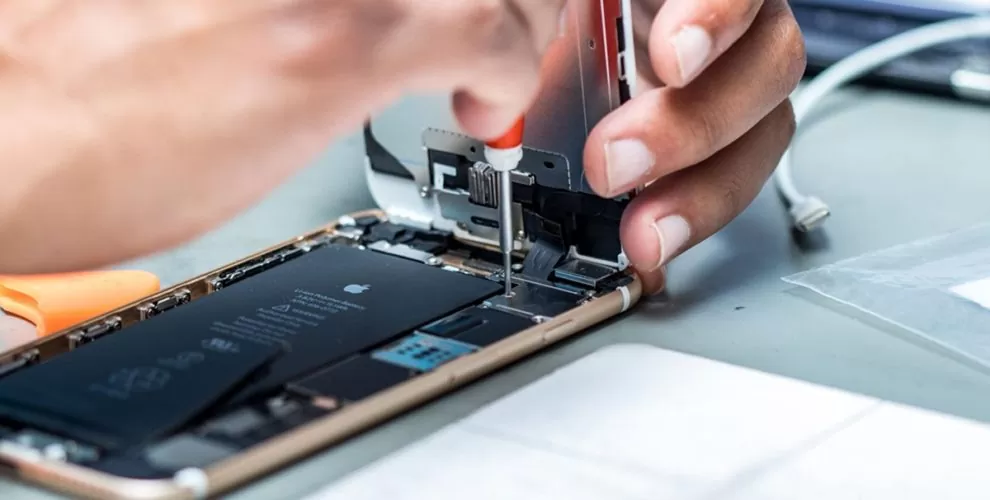
Leave a Reply